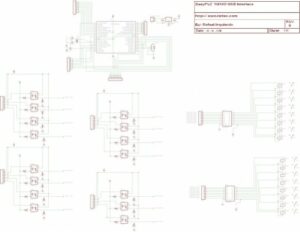Specifications
Scheme Description
The card has the following parts:
Power: the circuit must be fed with a DC voltage from 6 to 9 volts, as it uses the voltage regulator 7805.
This part of the circuit will feed all the components and also the output relays. 15 Digital Inputs: all the inputs are isolated by the CNY17 component, to activate it you will need to join the contact input connectors (1 with 2, 3 with 4, etc..)16 Digital outputs: UN2803 has been used (NPN Darlington transistors) to amplify the intensity of current needed to drive the relay coils.
The relay voltage feeding is the same as that of the general power because the chosen relays work with 5 Volts.
A Microchip PIC18F4550 is responsible for management logic and digital signal communication with the PC. Will require a 20Mhz oscillator to provide clock signal and the capacitors to stabilize tensions.
The program that you must write in the microcontroller can be downloaded from this link:
Program for PIC18F4550 USB Interface with 15 I/16O
To use this card with EasyPLC you have to select the external driver Nirtec_USB_1516_Card.
This driver must be configured with the card serial number, the firmware here available has the serial number IO_0001.
If you want to use more than one card connected to the same PC then you will need firmware with a different serial number. Send an e-mail to info@nirtec.com to request information about how to obtain firmware with other serial numbers.
The first time you connect the card to your PC, Windows recognizes new hardware and prompt you for the drivers, you can download them here:
Windows XP / Vista / W7 drivers for Nirtec USB 1516 card
How to install the Nirtec USB 1516 card in Windows 7 x64 bits
Note: you will need the EasyPLC registered version to use the driver Nirtec_USB_1516_Card